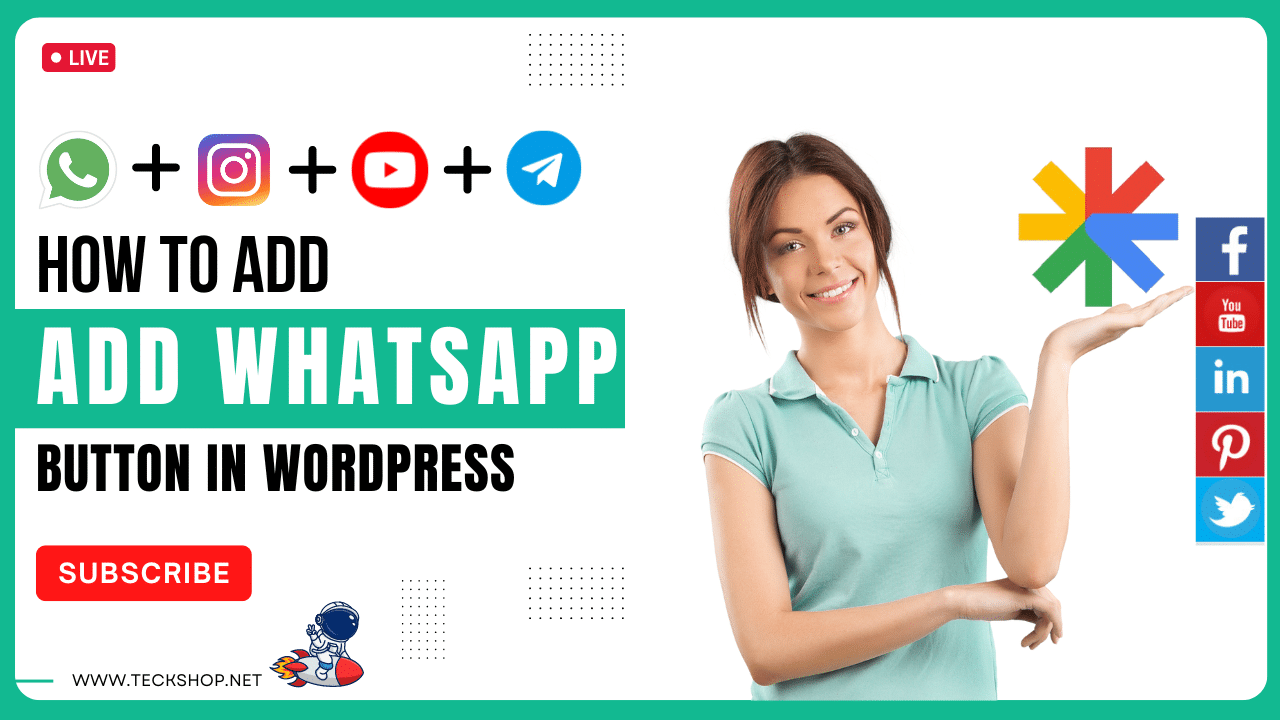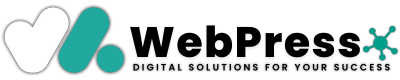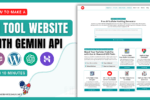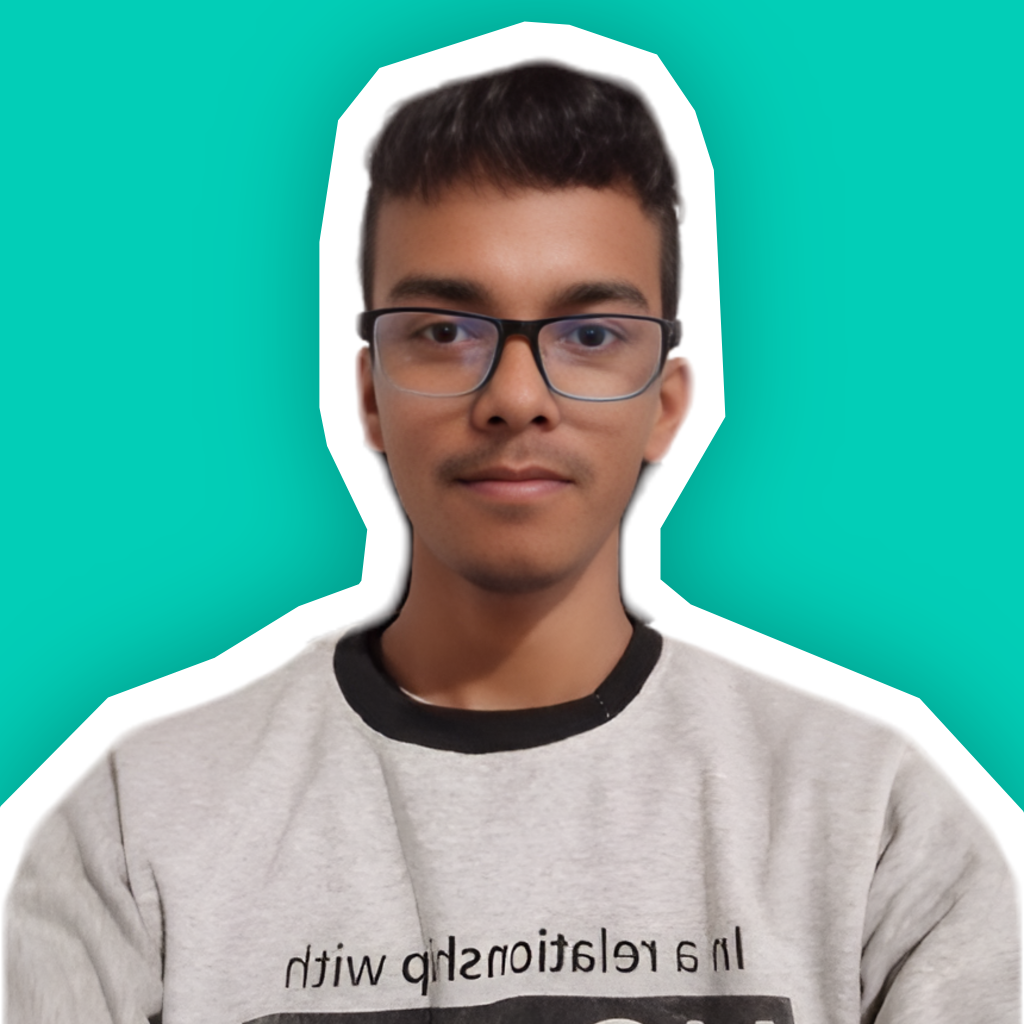How to Add Footer Sticky Ads in WordPress Without Any Plugins
-
By Laba Das
- —
- -
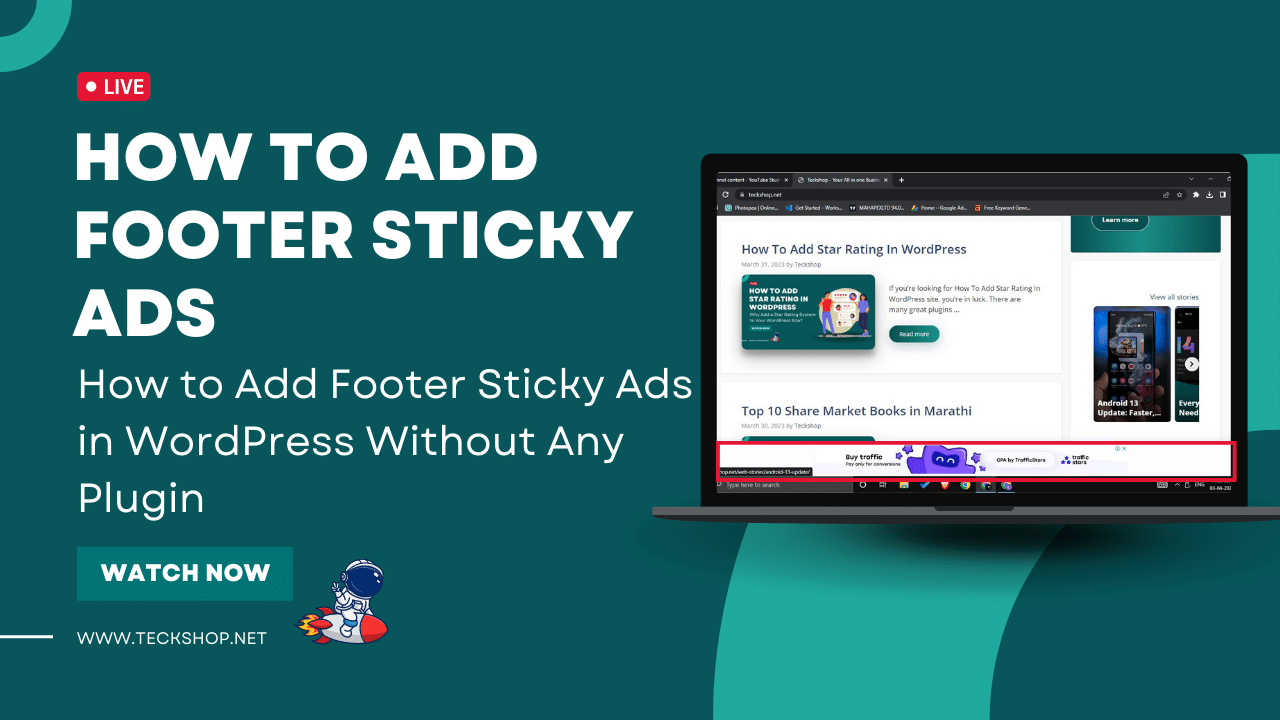
Join Our WhatsApp Channel
Learn how to add footer sticky ads in WordPress without using any plugins. This step-by-step guide will show you how to add the code and style the ad to match your website. Increase your revenue and engage your audience with this effective monetization strategy.
WordPress is an amazing platform for creating websites and blogs. One of the most important features that make WordPress so popular is the availability of various plugins that can be used to add functionality to your website. However, using too many plugins can slow down your website and cause other issues. Therefore, it is always better to minimize the use of plugins whenever possible.
In this article, we will guide you through the process of adding footer sticky ads in WordPress without any plugins.
Why Add Footer Sticky Ads in WordPress?

Footer sticky ads are a great way to monetize your website. These ads are displayed at the bottom of the page and remain visible as the user scrolls through the website. This ensures that the ad is always visible to the user, which increases the chances of the user clicking on the ad.
Adding footer sticky ads to your WordPress website can increase your revenue by displaying targeted ads to your visitors. These ads can be used to promote your own products or services, or you can use ad networks such as Google AdSense or Media.net to display ads from third-party advertisers.
Now that we have discussed the benefits of footer sticky ads, let’s dive into the process of adding them to your WordPress website.
Download The Footer Sticky Ads Code
Also Read: How To Add Star Rating In WordPress
Also Read: Stream India APK Download
Watch The YouTube video for more information:
Steps to Add Footer Sticky Ads in WordPress Without Any Plugins
Step 1: Create the Ad Code
- The first step in adding footer sticky ads to your WordPress website is to create the ad code. You can use any ad network to create your ad code. In this tutorial, we will use Google AdSense as an example.
- Log in to your Google AdSense account and click on the Ads menu. Select the Ad units option and click on the New ad unit button. Select the Display ad type and choose the ad size that you want to use for your footer sticky ad.
- After selecting the ad size, customize the ad style and choose the color scheme that matches your website. You can also customize the font family and font size of the ad.
- Once you have customized the ad, click on the Create button to generate the ad code. Copy the ad code to your clipboard, as we will be using it in the next step.
Step 2: Add the Ad Code to Your WordPress Theme
- The next step is to add the ad code to your WordPress theme. We will be using the functions.php file to add the ad code to your theme.
- Log in to your WordPress dashboard and go to Appearance > Theme Editor. In the Theme Editor, select the functions.php file from the list of files on the right-hand side.
- Scroll down to the bottom of the file and add the following code:
Step 4: Preview the Footer Sticky Ad
- Now that we have added the ad code and styled the footer sticky ad, it’s time to preview the ad and make sure that it is working correctly.
- Go to your WordPress website and scroll down to the bottom of the page. You should see the footer sticky ad displayed at the bottom of the page. Scroll up and down the page to ensure that the ad remains visible as you scroll.
- If the ad is not displaying correctly, check the ad code and CSS code to make sure that there are no errors.
Step 5: Test the Footer Sticky Ad
- Once you have confirmed that the footer sticky ad is displaying correctly, the next step is to test the ad. Click on the ad to ensure that it links to the correct destination and that it is working correctly.
- You should also test the ad on different devices and screen sizes to ensure that it displays correctly on all devices.
FAQs
Q: What is a footer sticky ad?
A footer sticky ad is a type of ad that remains visible at the bottom of the webpage as the user scrolls through the website. This ensures that the ad is always visible to the user, which increases the chances of the user clicking on the ad.
Can I use any ad network to create my footer sticky ad?
Yes, you can use any ad network to create your footer sticky ad. Some popular ad networks include Google AdSense, Media.net, and Propeller Ads.
Do I need to know how to code to add footer sticky ads in WordPress?
Yes, you will need to have some basic knowledge of HTML, CSS, and PHP to add footer sticky ads to your WordPress website without any plugins. However, the steps outlined in this tutorial are easy to follow and can be done by anyone with a basic understanding of web development.
Are there any risks associated with using footer sticky ads on my website?
Like any form of advertising, there are some risks associated with using footer sticky ads on your website. One of the main risks is that they can be seen as intrusive by some users. It is important to use targeted ads that are relevant to your audience to minimize the risk of users being turned off by the ads.
Can I use footer sticky ads to promote my own products or services?
Yes, you can use footer sticky ads to promote your own products or services. This can be a great way to increase visibility for your products or services and drive more traffic to your website.
Can I use plugins to add footer sticky ads to my WordPress website?
Yes, there are many plugins available that can be used to add footer sticky ads to your WordPress website. However, using too many plugins can slow down your website and cause other issues. Therefore, it is always better to minimize the use of plugins whenever possible.
Can I customize the style of my footer sticky ad?
Yes, you can customize the style of your footer sticky ad using CSS. This allows you to match the ad to the style of your website and make it more visually appealing to your audience.
Is it possible to add multiple footer sticky ads to my WordPress website?
Yes, it is possible to add multiple footer sticky ads to your WordPress website. However, it is important to use them in moderation and ensure that they do not negatively impact the user experience on your website.
Conclusion
Adding footer sticky ads to your WordPress website is a great way to monetize your website and increase your revenue. By following the steps outlined in this tutorial, you can add footer sticky ads to your WordPress website without the need for any plugins.
Remember to use targeted ads that are relevant to your audience and to test the ad to ensure that it is working correctly. By following these best practices, you can maximize the revenue generated by your footer sticky ads.
It is always recommended to keep your website lightweight and avoid using too many plugins. Adding functionality to your website using code can be an excellent alternative to using plugins, as it can help to keep your website fast and efficient.

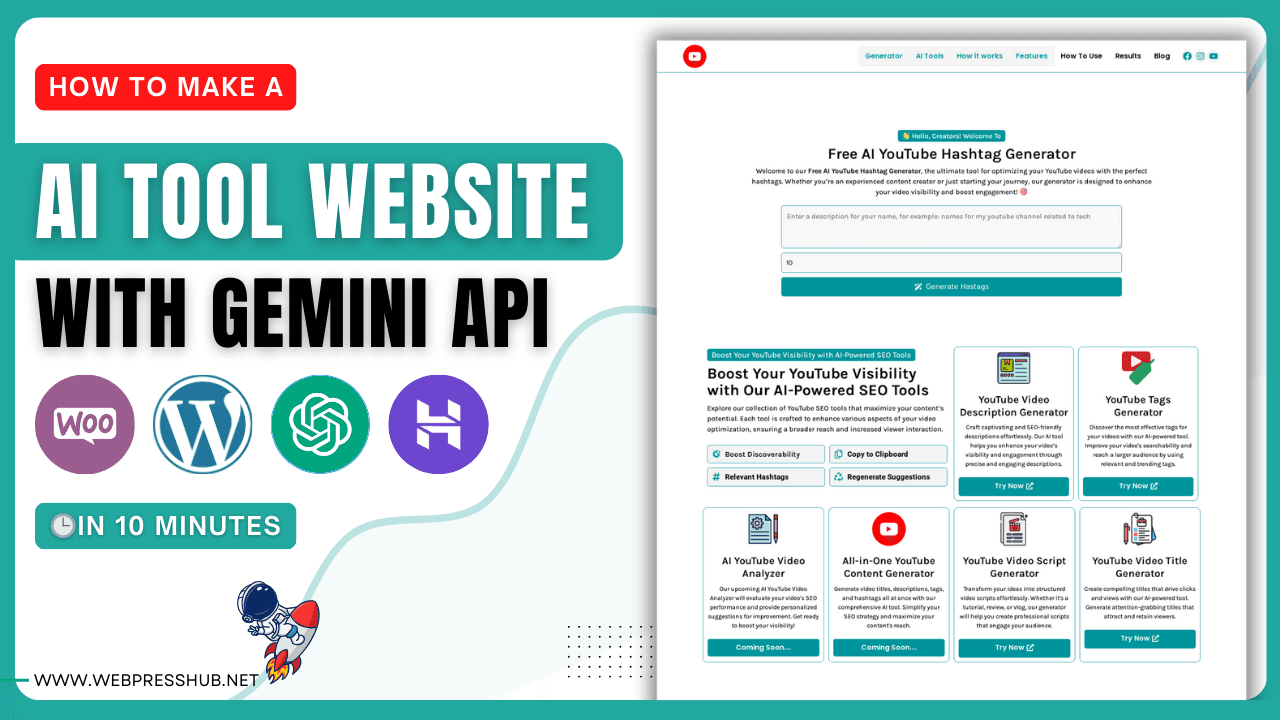
How to Create an AI YouTube Hashtag Generator Tool in WordPress
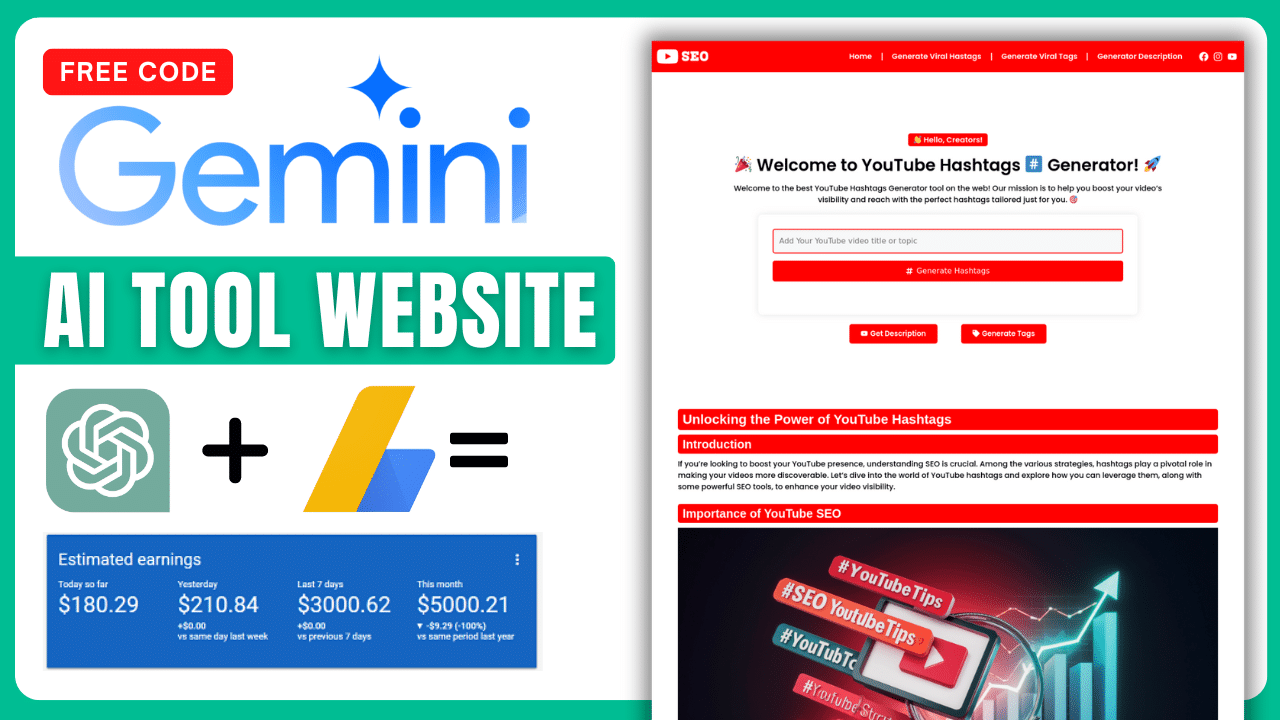
How to Create a AI SEO Tool Using the Gemini API
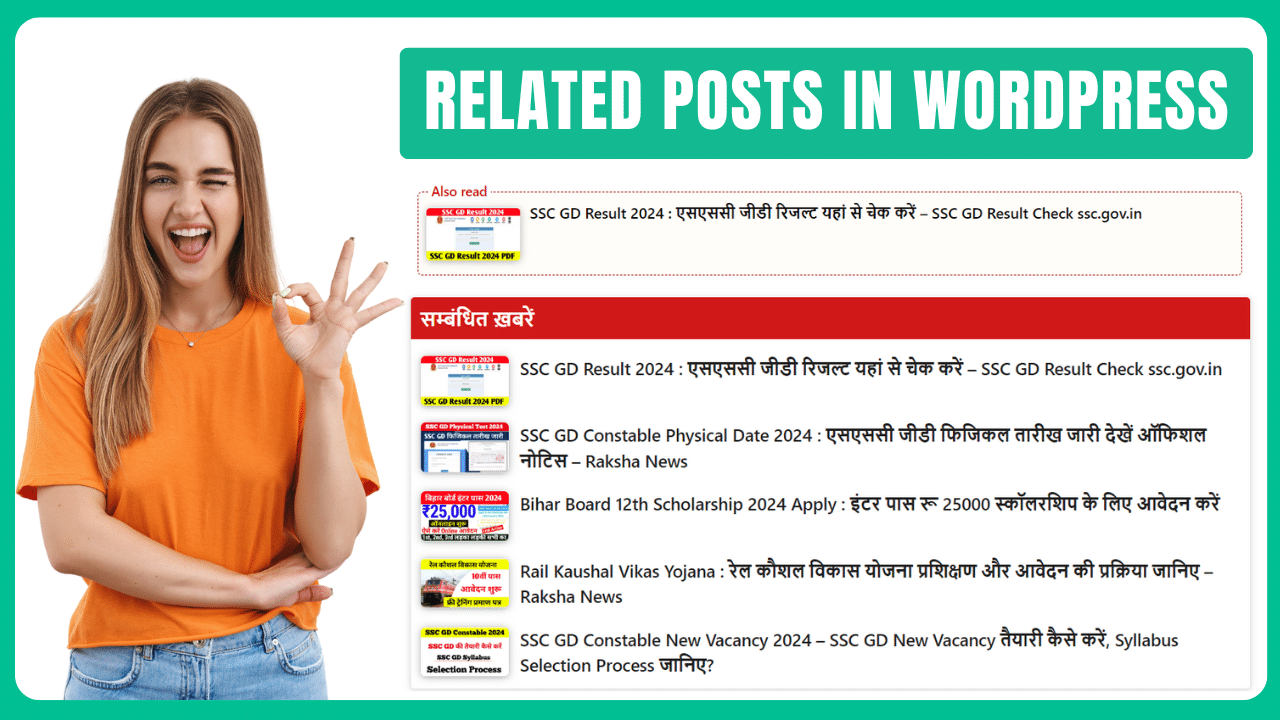
How To Add Automatic Also Read Plugin In WordPress
LATEST post

How To Make an AI Auto Blogging Website in WordPress for Free

How To Make an AI Auto Blogging Website in WordPress for Free
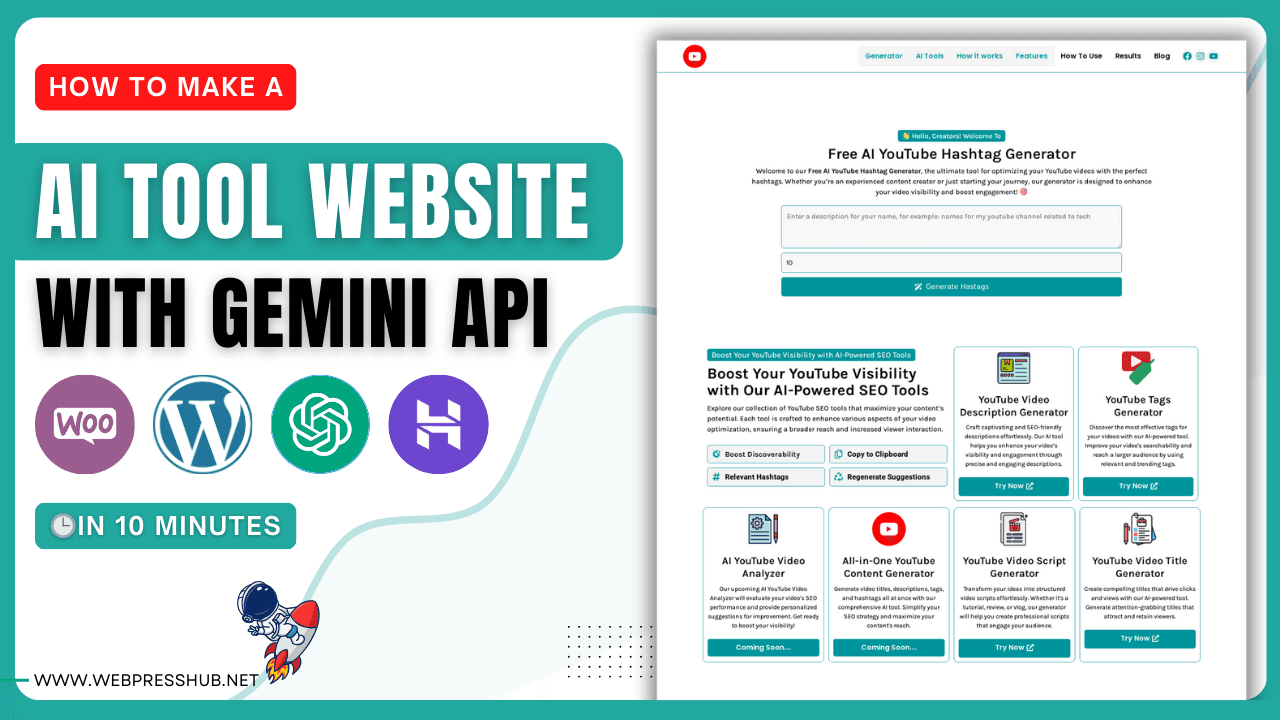
How to Create an AI YouTube Hashtag Generator Tool in WordPress
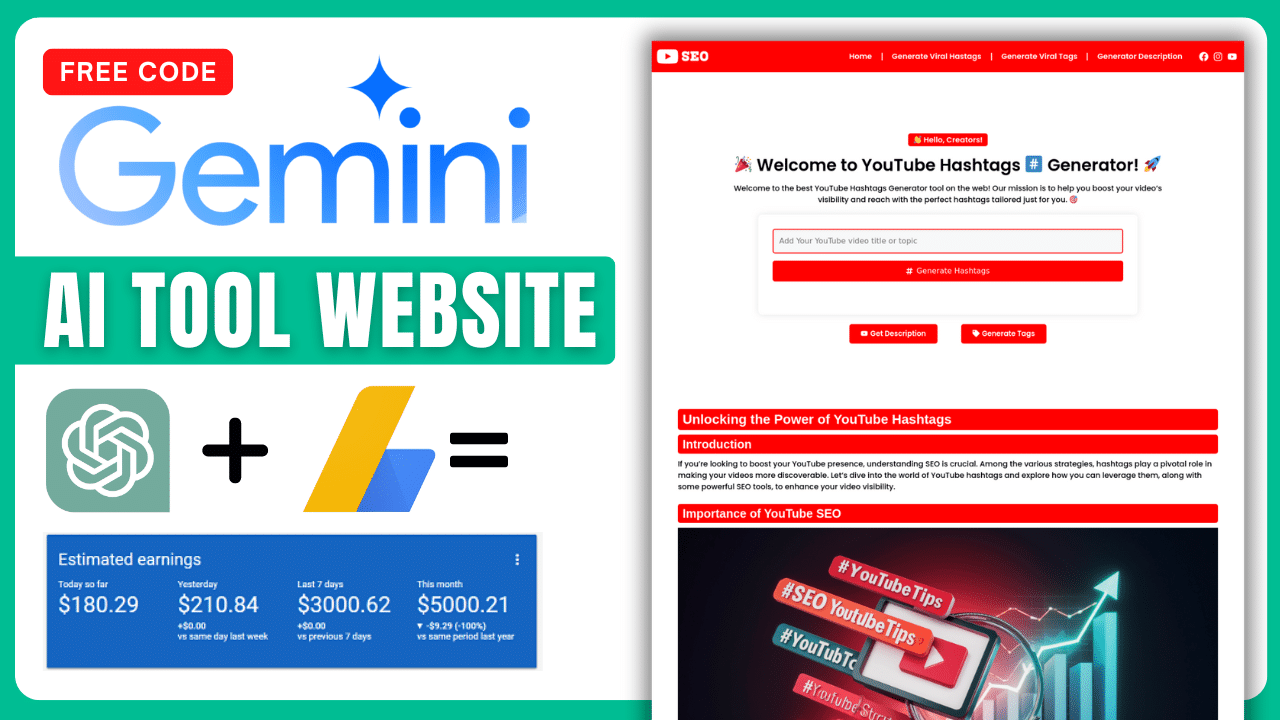
How to Create a AI SEO Tool Using the Gemini API
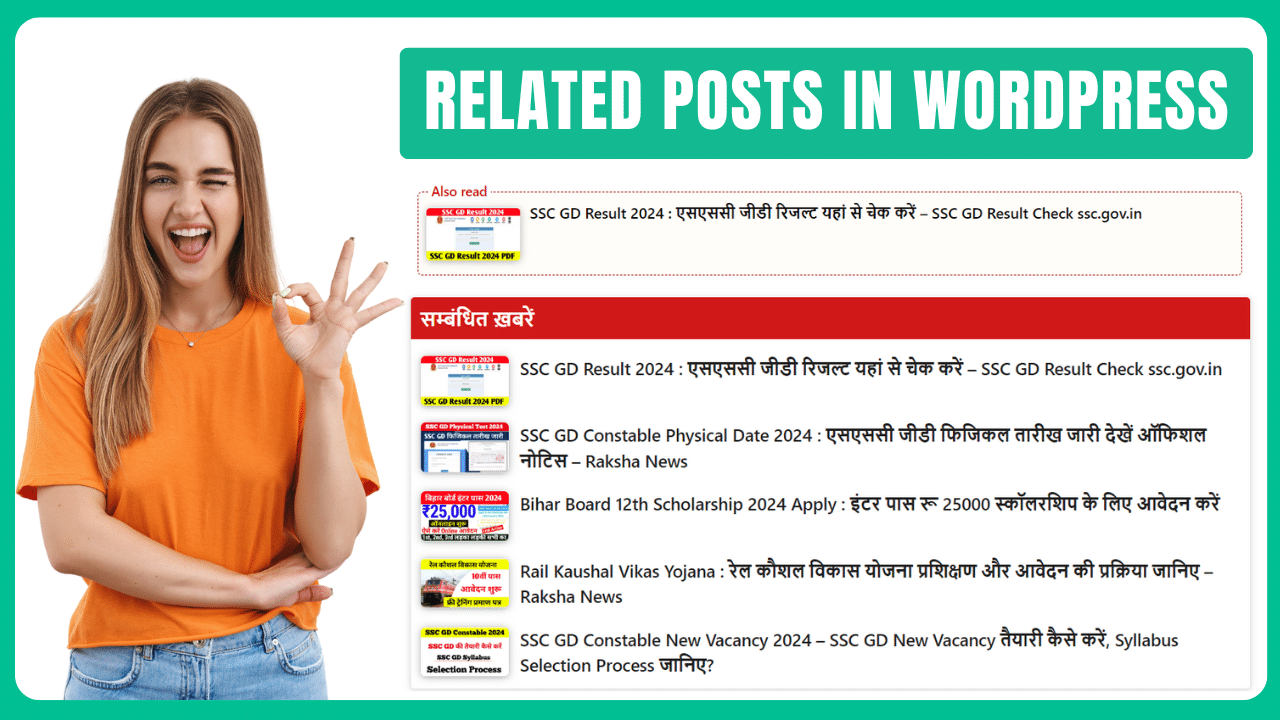
How To Add Automatic Also Read Plugin In WordPress